The histograms of two images can be compared using cv2.compareHist() function. The cv2.compareHist() function accepts three input arguments- hist1, hist2, and compare_method. The hist1 and hist2 are histograms of the two input images and compare_method is...
The histograms of two images can be compared using cv2.compareHist() function. The cv2.compareHist() function accepts three input arguments- hist1, hist2, and compare_method. The hist1 and hist2 are histograms of the two input images and compare_method is a metric to compute the matching between the histograms. It returns a numerical parameter that expresses how well two histograms match with each other. There are four metrics **ailable to compare the histograms- Correlation, Chi-square, Intersection and Bhattacharyya distance.
To compare the histograms of two images one could follow the steps given below −
Import the required libraries. In all the following Python examples, the required Python libraries are OpenCV and Matplotlib. Make sure you h**e already installed them.
Read the input images using cv2.imread() function. Pass the full path of the input image.
Calculate the histograms of the two input images using cv2.calcHist().
Normalize the histograms computed above for the two input images using cv2.normalize().
Compare these normalized histograms using cv2.compareHist(). It returns the comparison metric value. Pass suitable histogram comparison method as parameter to this method.
Print the histogram comparison metric value. Optionally plot the two histograms for visual understanding.
Let's look at some examples for a clear understanding about the question.
We will use the following images as the input files in the examples below.


In this example, we compare the histograms of two input images. We compute and normalize the histograms of the two images, then compare these normalized histograms.
On execution, it will produce the following output −
Metric Value: -0.13959840937070855
And we get the below window showing the output −
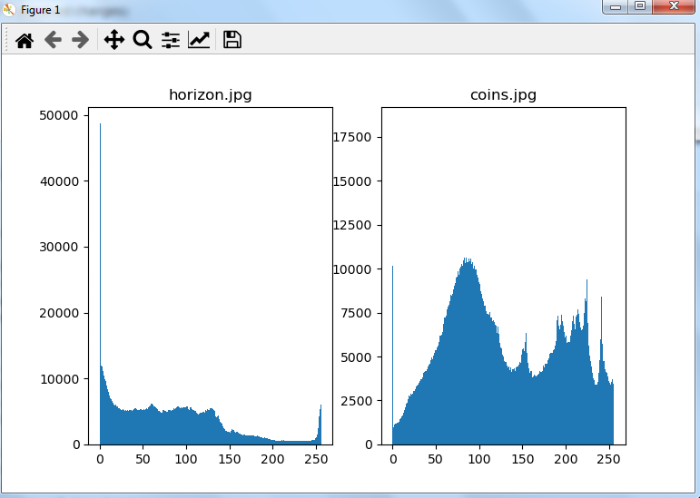
In this example, we compare the histograms of two input images using four different comparison methods: HISTCMP_CORREL, HISTCMP_CHISQR, HISTCMP_INTERSECT, and HISTCMP_BHATTACHARYYA. We compute and normalize the histograms of the two images, then compare these normalized histograms.
On execution, it will produce the following output −
Metric Value using Correlation Hist Comp Method: -0.13959840937070855 Metric Value using Chi Square Hist Comp Method: 763.9389629197002 Metric Value using Intersection Hist Comp Method: 6.9374825183767825 Metric Value using Bhattacharyya Hist Comp Method: 0.9767985879980464